CamoCopy
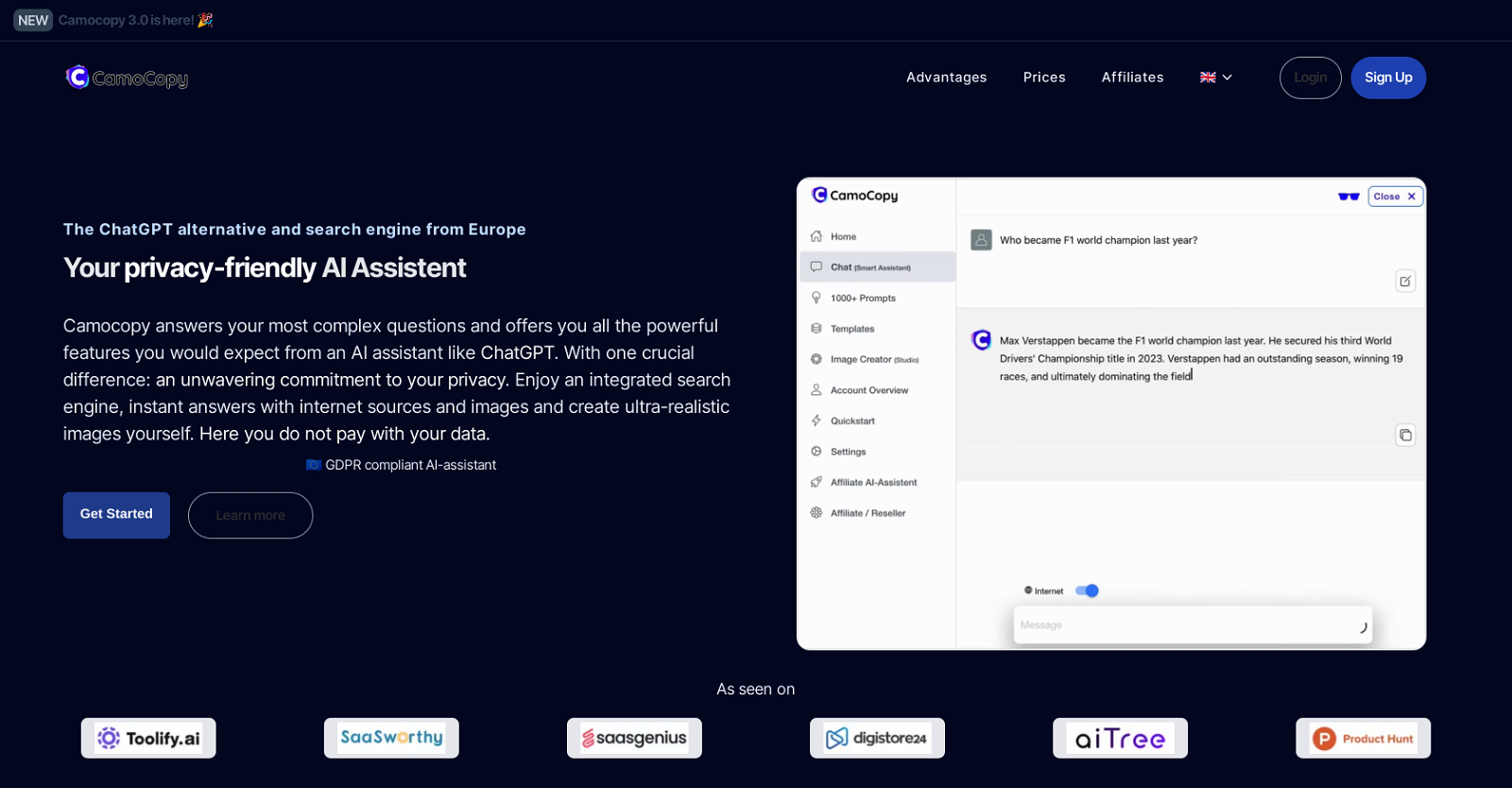
CamoCopy is an Artificial Intelligence (AI) tool that functions both as an assistant and a search engine. This Europe-based tool provides a privacy-friendly alternative to existing AI assistants such as ChatGPT.
Notable features of CamoCopy include a built-in search engine, the ability to provide instant answers sourced from internet data, and the creation of ultra-realistic images.
Unique to this tool is the assurance of user privacy. All personal data are anonymized and stored on secure servers within the European Union, ensuring compliance with the General Data Protection Regulation (GDPR).
In addition to its main functionalities, CamoCopy also allows users to earn money as affiliates, contributing to global data protection. A notable facility is the anonymous and fast internet search.
This feature provides users with anonymized and encrypted search results. Also, the tool is equipped with capabilities such as SEO, copywriting, and is useful for planning and learning activities.
Furthermore, it offers an image creation feature, suitable for both private and commercial uses. Users can create images, illustrations, and graphics that match their text for social media, blogs, or articles.The tool's commitment to constant innovation means it is regularly updated with new features and enhancements.
A mobile app for both iOS and Android is underway which aims to offer the same security and privacy features as the web version.
Would you recommend CamoCopy?
Help other people by letting them know if this AI was useful.
Feature requests



59 alternatives to CamoCopy for Personal assistant
-
4.82941
-
4.51412
-
3.0621
-
5.0593
-
3.052
-
5.0
 Unlock the power of artificial intelligence with TruBot, your ultimate AI toolkit.331
Unlock the power of artificial intelligence with TruBot, your ultimate AI toolkit.331 -
30
-
30
-
27
-
 23
23 -
22
-
19
-
14
-
14
-
13
-
12
-
12
-
11
-
5.011
-
10
-
 9104
9104 -
8
-
7
-
7
-
7
-
 748
748 -
 6
6 -
6
-
5
-
5
-
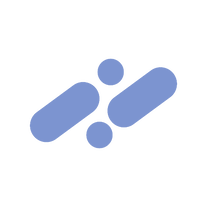 5179
5179 -
Your personal AI assistant exploring GPT-4, image generation, PDF reading and more.4
-
4
-
4
-
 418
418 -
4
-
 4198
4198 -
 377
377 -
 319
319 -
3
-
3
-
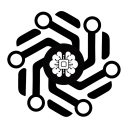 3
3 -
 2
2 -
2
-
 2
2 -
1
-
1
-
 190
190 -
 155
155 -
 1486
1486 -
 1339
1339 -
1
-
1
-
 12
12 -
 120
120 -
 12
12 -
 Guidance for developing assistants with specific use cases.32
Guidance for developing assistants with specific use cases.32 -
 63
63 -
8
Pros and Cons
Pros
Cons
Q&A
If you liked CamoCopy
Featured matches
Other matches
-
233
-
288
-
3
-
9200
-
4.839612
-
1.041
-
14
-
31
-
14
-
27
-
40
-
37
-
7
-
18
-
4.82941
-
1
-
5.03
-
61
-
261
-
332
-
2
-
20
-
1
-
69K
-
6
-
1
-
72
-
55
-
126
-
10
-
12
-
20
-
108
-
52
-
16
-
9
-
39
-
10
-
116
-
59
-
21
-
10
-
83
-
120
-
3
-
2805
-
18
-
2143
-
6
-
1058
-
5
-
111
-
2486
-
1105
-
15
-
10
-
220
-
1
-
4.0281
-
1
-
5.051
-
3
-
24
-
12
-
3
-
88
-
39
-
5.0311
-
98
-
67
-
3.0210
-
4.91239
-
58
-
56
-
1.047
People also searched
Help
To prevent spam, some actions require being signed in. It's free and takes a few seconds.
Sign in with Google









